I’ve changed this post to be some advice for how to deal with Stuck-in-a-Book if you’re using Internet Explorer… basically the columns etc. are created in HTML using percentages, and thus should work on all screen sizes and resolutions, but IE is being silly about it. The first column has probably slipped under all the others. My attempts at solutions…
1) Download Firefox… it really is just better. I’m a complete computer ignoramus, but I find Firefox much easier to use, plus it has (apparently) better virus prevention stuff. Click here for their website.
2) If you’d rather stick with Internet Explorer… try making the window smaller (click the box next to the red cross in the top right-hand corner), then dragging the window in horizontally, slowly. Sometimes this makes the column appear at the top…
3) Erm… suggestions welcome! You should be able to read posts and comment either which way, but for links to other blogs, and other bits and pieces, you’ll have to scroll waaaaay down.
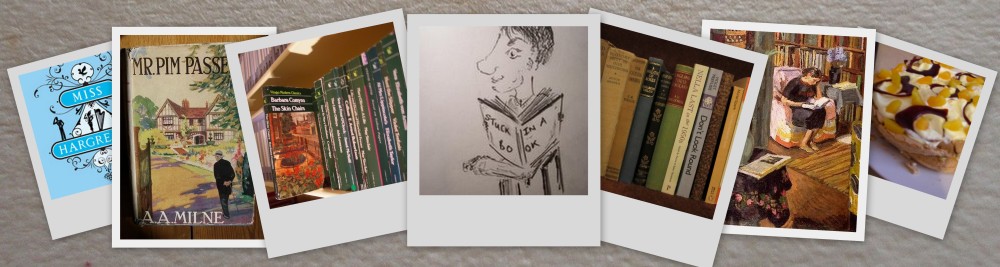
Simon, it’s fine here. Maybe because I use a Mac. I wouldn’t know where to start sorting it, good luck!
getting crazy
can be a lot
of fun.
Looks OK to me now! Don’t let it stress you too much. ;)
Hold on, there is one other code difference I hadn’t noticed – the #sidebar-wrapper has 20 pixels of padding down at the bottom, while the #left-sidebar-wrapper doesn’t. Can’t see the extra ‘d’ in ‘hidden’ any more, though – maybe you accidentally hit an extra d in the code you emailed me?
Without being an html expert, my guess would be you want the left hand sidebar to be a fixed width rather than a percentage of the page.
I should point out that left-sidebar actually refers to the one on the right… confusing, yes, but it didn’t like it when I changed it to right-sidebar. So the one with the problem is the one just called sidebar.