I’ve recently updated to the new user interface of Blogger (which shouldn’t change the way you read posts, just the way I write them) – but, oddly, it has now made all my gaps between lines double in size. So when I press ‘enter’ it looks like I’ve pressed it once in the draft, but appears as though I’d pressed it twice… anybody able to help?
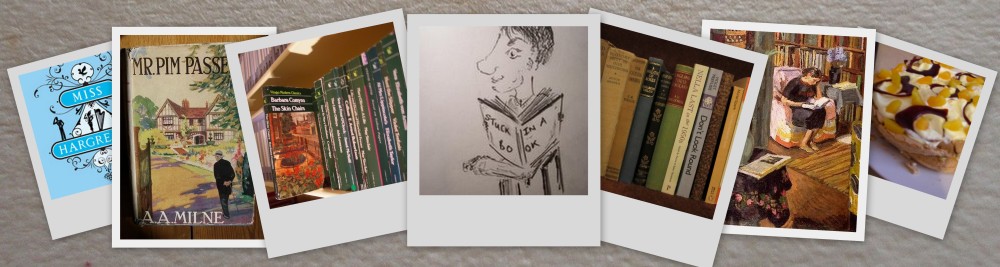
It doesn't look like that on the blog! Lines are just the same spacing as usual.
This happens to me sometimes as well using blogger. I just go back into the post and delete the space altogether, then put it back in. Usually this fixes the probably once the page is reloaded. Hope this helps.
Are you using Compose or Edit HTML … I've come across a couple of people with this problem, both using Compose … I use Edit HTML and all is well here. Hope that helps.
Harriet – oh good! Although it does seem to appear different on different browsers… I thought my frustrations with IE were over!
Reading Habit – I suppose I'll have to do that… but since I schedule my posts to appear, and am hopefully asleep by the time they do, it might be a bit late each time!
Annie – I do mostly use Compose, only dipping into Edit HTML if I want to fine-tune something. Perhaps I'll do more in Edit HTML now…
Shift enter instead of enter works for that problem on wordpress, not sure if it'd be the same for blogger.
Lord, although I'm very grateful for the website my writing has been given, I am too inept with computer stuff to offer any help.
But I can offer my congratulations on your making the Wikio Top Ten list!
I've been having trouble with google blogger for ages. Sometimes it double spaces when it shouldn't and sometimes the pictures move around when they shouldn't and sometimes (most of the time) I can't post comments on certain blogs and forget about entering the blog through my blog page and sometimes…well, you get the picture, Simon.
Be grateful if all you have going on is double spacing. :)